Nendo Plugin Stemify Demucs¤
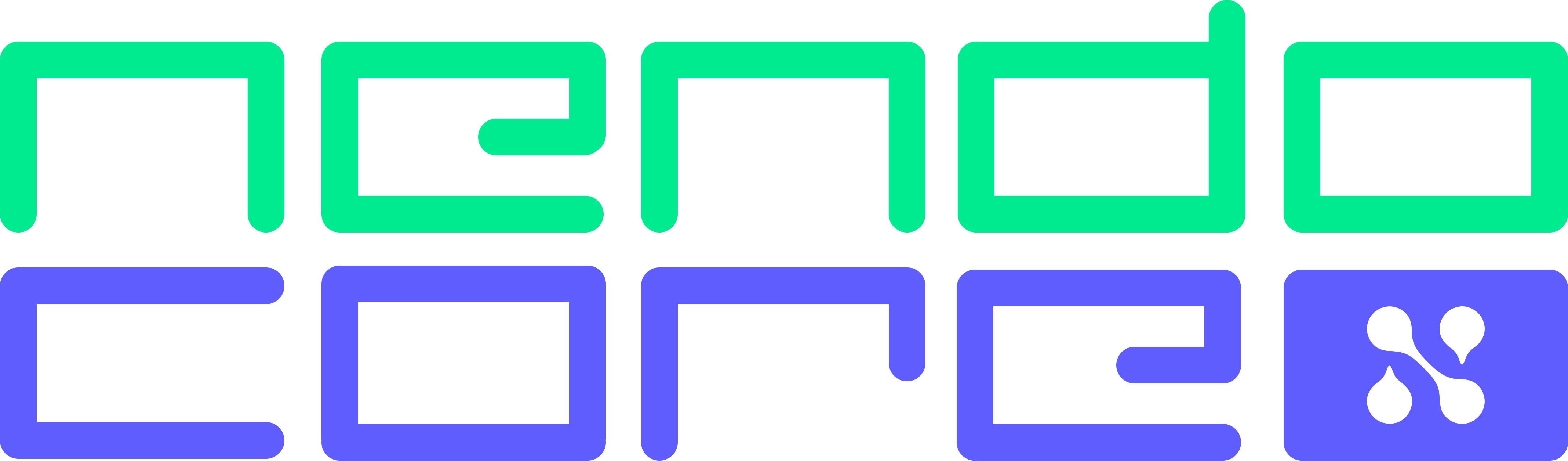
Nendo Plugin for Music Source Separation (based on Meta demucs)
Features¤
- Extract up to six different audio stems
Installation¤
- Install Nendo
pip install nendo-plugin-stemify-demucs
Usage¤
Take a look at a basic usage example below. For more detailed information, please refer to the documentation.
For more advanced examples, check out the examples folder. or try it in colab:
from nendo import Nendo, NendoConfig
nd = Nendo(config=NendoConfig(plugins=["nendo_plugin_stemify_demucs"]))
# load track
track = nd.library.add_track(file_path='/path/to/track.mp3')
# run stemification to get 6 stems
stems = nd.plugins.stemify_demucs(
track=track,
stem_types=["vocals", "drums", "bass", "other", "piano", "guitar"],
model="htdemucs_6s"
)
vocals, drums = stems[0], stems[1]
drums.play()
# run stemification to get vocals and background
stems = nd.plugins.stemify_demucs(
track=track,
stem_types=["vocals", "no_vocals"],
model="mdx_extra"
)
background = stems[1]
background.play()
Contributing¤
Visit our docs to learn all about how to contribute to Nendo: Contributing
License¤
Nendo: MIT License
Demucs: MIT License

